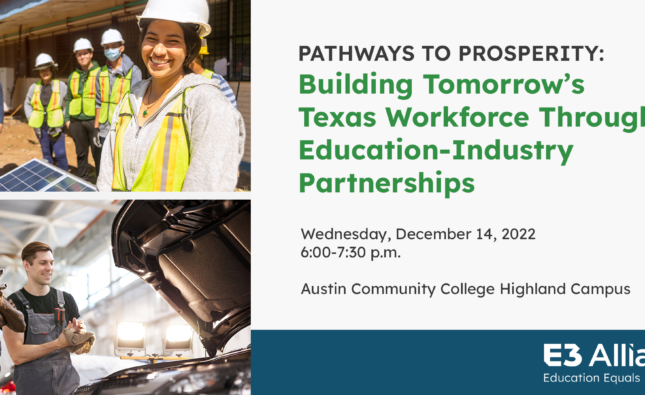For each of these ideas, organization and structure is the KEY! You will need to explicitly communicate a clear process to help teachers select, attend, and reflect on their chosen activities. Consider having a master schedule/tracking sheet for teachers to log their choices ahead of time and to note when they have attended and completed their reflection/follow-up. Tracking attendance in Zoom or other platforms can be tricky. One tip is to have a “helper” in each session that records the names of participants for the session leader, so the session leader can focus on delivery. Download this information here.
For each of these ideas, organization and structure is the KEY! You will need to explicitly communicate a clear process to help teachers select, attend, and reflect on their chosen activities. Consider having a master schedule/tracking sheet for teachers to log their choices ahead of time and to note when they have attended and completed their reflection/follow-up. Tracking attendance in Zoom or other platforms can be tricky. One tip is to have a “helper” in each session that records the names of participants for the session leader, so the session leader can focus on delivery. Download this information here.
Please also visit E3’s Summer Series resource page for recordings and slides on leading effective professional development here.
Professional Learning Choice Board
Select individuals or teams to lead a 30 minute to one-hour virtual session on a topic (your leadership team decides the topics based on needs and challenges for next year). Session leads prepare a talk or presentation with time for questions and discussion. Teachers select the virtual session to attend based on their own interest and need. After each session, allow time for teachers to complete a reflection/action plan. You can schedule virtual sessions concurrently or throughout the day to allow for opportunities to attend two or more sessions and/or stagger to allow session leaders to also participate. You can also schedule sessions as a series that occurs the same time each week.
What to do:
- Determine topics your leadership team would like people to present about (urgent needs aligned with campus instructional focus)
- Determine campus leaders (admin, coaches, teachers)
- Create a reflection/action plan (Google form or other virtual tool)
- Create a system for each campus leader to track attendance of their session
- Create a schedule (choice board) for when sessions will be offered
- Publish the choice board several days in advance with descriptions of each session to help teachers plan their day (include links to Zoom, Google Hangout, etc)
- Monitor attendance and reflection forms afterward and coach for application of ideas
- Record each session and add to your virtual platform to allow for teachers to view at anytime
Video/Article Literature Circles
Works just like Literature Circles in a classroom! Provide a list of videos and/or articles that are aligned with your campus instructional focus. Teachers watch/read the video on their own time. Schedule discussion groups (via Zoom, Google Hangout, etc.). Have a generic set of questions to guide all groups or create specific questions based on each article/video. Ask each discussion group to elect a facilitator and a recorder. When discussion groups are finished, each teacher completes a reflection form. Schedule a debrief with discussion facilitators and recorders at a later date to get feedback on content and process.
What to do:
- Leadership team creates a list of videos/articles for teachers to experience
- Publish list of videos/articles and discussion group times for teacher selection
- Create discussion questions (generic samples below)
- What most resonated with you?
- What questions did you have while reading/watching?
- How can you apply this immediately to your classroom/work?
- What do you think is most important for other teachers to know from this piece?
- Create a reflection form
- Schedule a debrief with facilitators and recorders
- Monitor attendance and reflection forms afterward and coach for application of ideas
Webinar + Reflection from list selected by leaders
Create a list of four to six webinars that your leadership team feels would benefit teachers and align with your campus instructional focus. Publish the list for teachers and allow them to participate (live or watch the recording) on their own time. When they are finished, they complete a reflection form. You could also schedule discussion groups afterward to allow for further discussion and implementation of ideas. Discussion groups could be homogeneous – all people who attended the same webinar to discuss their learning and create a one-pager to share with campus, or heterogeneous – groups of people who attended different webinars to share their learning with the group.
What to do:
- Leadership team selects webinars
- Publish list of options with information to access the webinars
- Create a reflection form
- Leadership team schedules discussion groups, if desired
- Monitor attendance and reflection forms afterward and coach for application of ideas
Problem/Solution Groups
Leadership team determines a short list of problems that the school will face next year. Assign a facilitator and recorder to each “problem” and then allow teachers to choose which group to join. Provide a protocol for the discussion: 10 minutes to discuss the problem using the 5 Whys; 10 minutes to brainstorm solutions; 5 minutes to determine 1 to 2 solutions from the brainstorm list; 20 minutes to flesh out a plan for implementing the solution; and 10 minutes to plan a presentation of the solution to the leadership team. The group presents their solution to the leadership team for consideration and feedback. If the solution is adopted, the group facilitates presentation and implementation for the whole staff.
Click here to watch our Chief Transformation Officer, Matt Pope, explain problem-solutions groups in his weekly message Ed Chats with Matt.
What to do:
- Leadership team makes a list of common problems or curates a list generated by teacher input
- Create a protocol for group facilitators to follow (example above)
- Assign a facilitator and recorder to each problem/solution group
- Schedule “Solution group meetings” via Zoom Google Hangout, etc
- Publish list and schedule (with links) for teachers to make their choice
- Schedule follow-up meetings between each group and leadership team to present their solution
- Determine solutions that will be implemented campuswide and work with group to present to all staff
- Develop implementation plan for solutions adopted
Campus Communication Web Quest
Create a list of internal and external campus documents that can be accessed online, such as website, staff handbook, student handbook, meeting agendas, duty rosters, etc. Provide a list of guiding questions and a platform for collecting feedback that can be used to revise these documents before August or throughout the year. Questions may differ for internal versus external documents. Staff can use the list, guiding questions, and feedback platform to give input on how clear, consistent, and comprehensive communication is on your campus.
What to do:
- Leadership team (or other assigned team) makes a list of documents to be included in the web quest
- Create guiding questions to generate reflection and feedback
- What is the purpose of this document?
- How clear and easy to understand is it?
- What does this document say about our priorities?
- What else could be included in this document to make it more effective?
- Leadership team reviews feedback provided in platform and determines where revision is needed
To learn more about E3’s family of services, click here.
To stay up-to-date on E3 news and videos, be sure to follow us on Facebook, Twitter, and Linkedin.